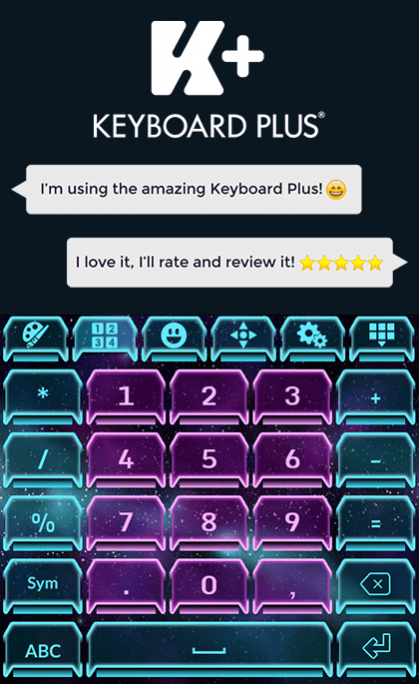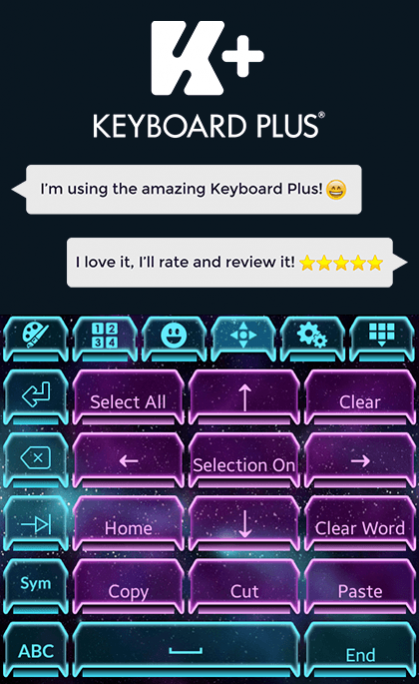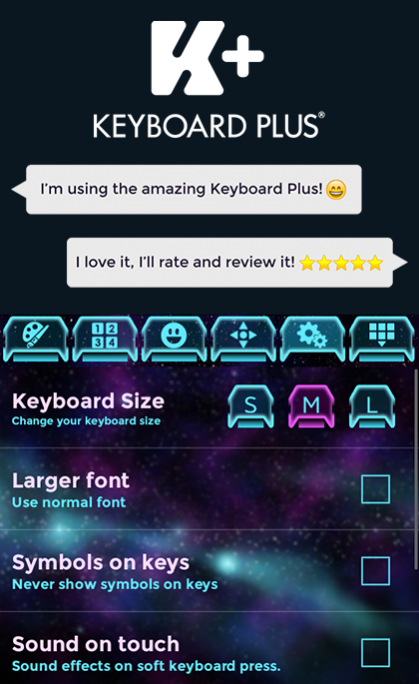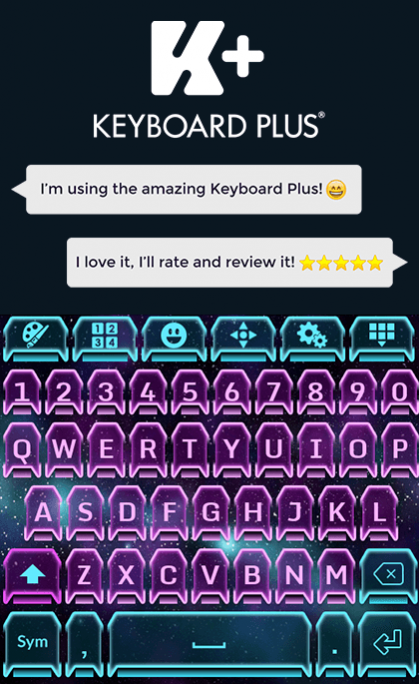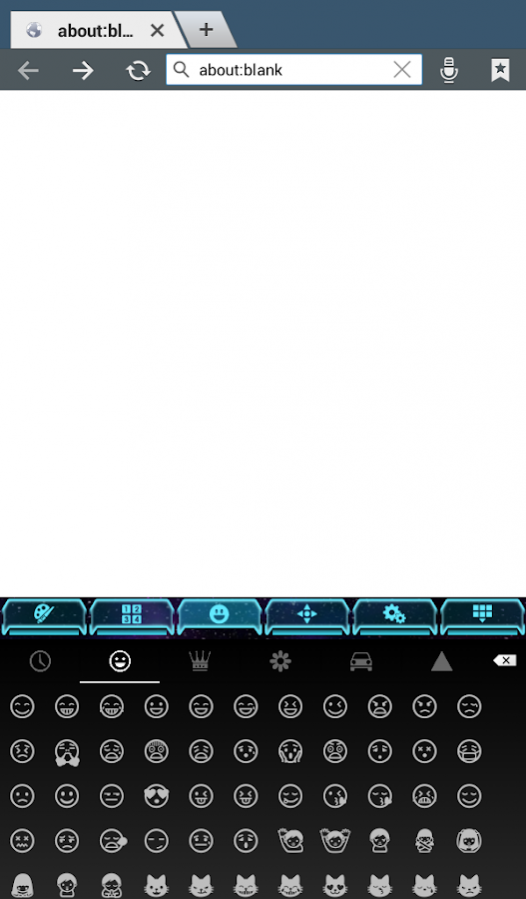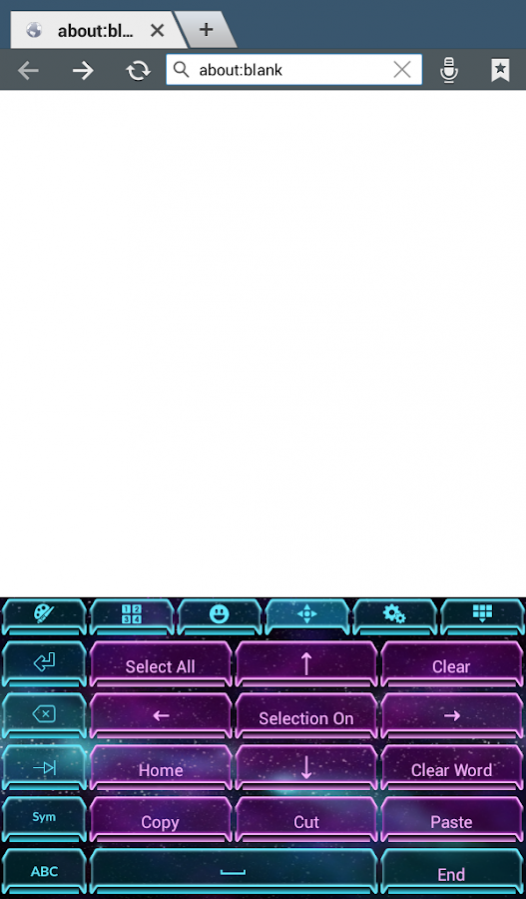Stellar Keyboard Theme 3.0.9
Free Version
Publisher Description
How do I apply this theme?
To apply this theme you need to follow these steps:
1. Install Stellar Keyboard Theme from Google Play store;
2. Open the theme;
3. Go to Theme Manager and press 'Installed' tab;
4. Find your theme and press 'Activate theme'
Do you want a custom font for this theme?
This theme comes with a free Google Font™ that will be activated the moment you install the theme. The font you can find it http://www.google.com/fonts/specimen/Monda
Do you have something to say?
For errors, bugs or suggestions please contact us at this email: creativekeyboards1@gmail.com
Can I resize the font of my keyboard?
Yes, from Quick Settings you can change the size of your font from S-small, M-medium, to L-large.
Do you want more translations?
We have new layouts with translations coming soon. Be prepared!
Do you want to explore the whole galaxy? This Stellar Keyboard is just in your style!
The combination between light blue and soft purple is a perfect match for your optimistic and blue dreams. Light blue means honesty and trustworthiness, while sensitivity and tender loving care relate to purple 's feminine and intuitive energies. Pink can also remind you of earlier childhood memories, associated with nurturing and comfort from your mother or a mother figure. This is what this Stellar Keyboard wants to remind you of. Explore the beauty of the blue and purple galaxy and download for free our brand new Stellar Keyboard for your android and stellar tastes! Your keyboard will look just astonishing and your friends will notice the change. Go stellar and don't forget to rate us!
About Stellar Keyboard Theme
Stellar Keyboard Theme is a free app for Android published in the Themes & Wallpaper list of apps, part of Desktop.
The company that develops Stellar Keyboard Theme is creativekeyboards. The latest version released by its developer is 3.0.9.
To install Stellar Keyboard Theme on your Android device, just click the green Continue To App button above to start the installation process. The app is listed on our website since 2018-01-09 and was downloaded 3 times. We have already checked if the download link is safe, however for your own protection we recommend that you scan the downloaded app with your antivirus. Your antivirus may detect the Stellar Keyboard Theme as malware as malware if the download link to com.keyboard.plus.theme.stellar is broken.
How to install Stellar Keyboard Theme on your Android device:
- Click on the Continue To App button on our website. This will redirect you to Google Play.
- Once the Stellar Keyboard Theme is shown in the Google Play listing of your Android device, you can start its download and installation. Tap on the Install button located below the search bar and to the right of the app icon.
- A pop-up window with the permissions required by Stellar Keyboard Theme will be shown. Click on Accept to continue the process.
- Stellar Keyboard Theme will be downloaded onto your device, displaying a progress. Once the download completes, the installation will start and you'll get a notification after the installation is finished.